Last updated on 12-19-2024
Jump to: MODS and PREMIS Metadata │ Document in Context │ Accessing Related Documents │ Document Citations
From the Content Details page, you can do many things, including:
- Download available formats of a document, associated MODS and PREMIS metadata files, or all available metadata and content files as one zipped file. Most documents are available in PDF and Text formats, and other formats are available depending on the publication.
- View key metadata for documents on the Summary Tab. Each collection uses similar metadata elements, but some elements are unique to specific collections.
- Access other documents issued within the same publication on the Document in Context tab. (Select collections)
- Access related documents in the system on the Related Documents tab. (Select collections)
- Link to where you can browse the full collection.
- View bibliographic information about the publication in GPO’s Catalog of U.S. Government Publications or find at a local Federal depository library.
- Share the page on social media.
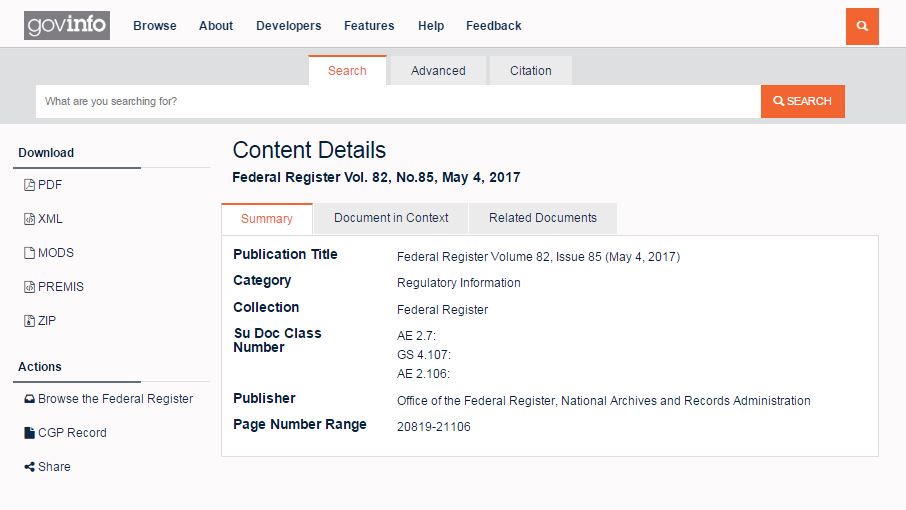
MODS and PREMIS Metadata
MODS is a metadata standard that includes information about a digital object. It stands for Metadata Object Description Schema and the standard is maintained by the Library of Congress. You can perform a search over any field in the MODS.
PREMIS is a preservation metadata standard that contains information needed to ensure long-term preservation of digital content such as the change history. The data dictionary for PREMIS is also maintained by the Library of Congress. Learn more about PREMIS and about GPO's digital preservation.
Document in Context
Publications, or issues of publications, in some collections are broken down into smaller pieces (granules) to improve access to relevant information. The Federal Register, for example, consists of several documents, each of which can be accessed separately. The Document in Context section allows you to access other documents issued within the same publication. What are packages and granules?
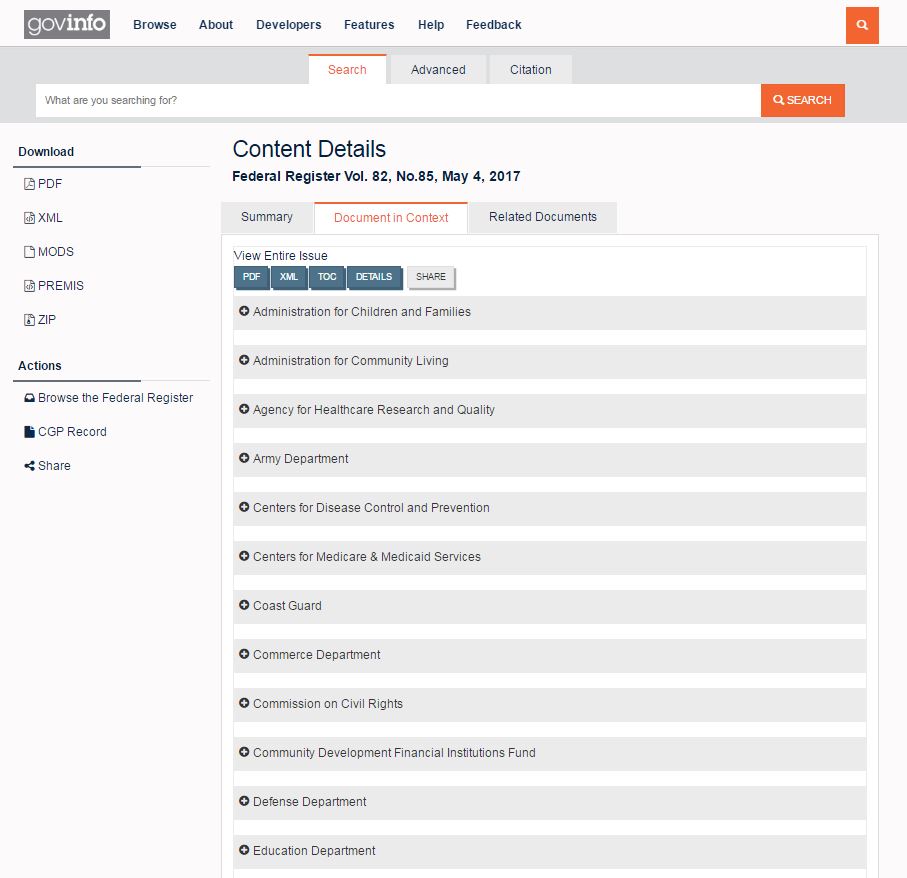
Accessing Related Documents
Download the Related Documents Quick Reference Guide (PDF) - Last updated September 2016
On GovInfo, it is easier than ever to track information in documents that exist within the complex network of legislative, regulatory, and judicial publications.
On select Details pages for a document, a “Related Documents” tab will display other documents within GovInfo that have a functional relationship or reference to that particular document. The purpose of the Related Documents feature is to make it easy for users to navigate to associated content without having to conduct multiple searches or manually go into and read each document’s text.

Document Citations
GovInfo provides users with easy ways to cite government documents from the details page. Click on the quotation icon  in the share area.
in the share area.
A new window will open that provides options to cite using the APA, Bluebook, Chicago, and MLA styles. These are currently formatted as generic government documents for all documents in GovInfo. In the future, we will update the citations to be more tailored to each collection. This is a best effort based on existing metadata.